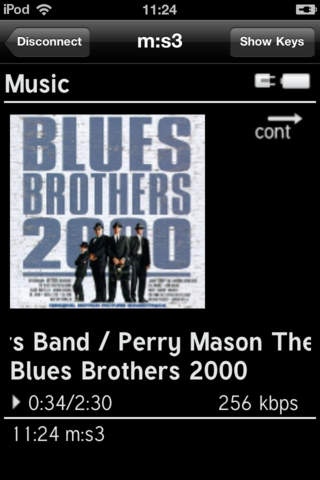MRSim 1.0
Continue to app
Free Version
Publisher Description
MRSim is a m:remote simulator that lets you control your m:streamer in the local network via iOS devices. It simulates m:remote behavior but requires a readily set up and running m:streamer (as connection is made via network and not via proprietary RF as with m:remote). After startup MRSim tries to detect running m:streamer in your local network. You can connect to any found m:streamer and receive the user interface the same way as with your native m:remote control. After connecting to a m:streamer its user interface is shown. Then you can use the simulator like your m:remote as all buttons of m:remote can be found after clicking "Show keys" and selecting the appropriate button category in the bottom. Additionally some important buttons like "home" "info", "enter", volume settings, etc. are always found on the right side when buttons are enabled. But the simulator gives you some additional possibilities what means that you can hide keys on most occasions and control your m:streamer a little bit more iOS-like (but as it is a simulator surely not everything is working as smoothly as with a native iOS-application): + Tapping on a line - in a list selects the entry and confirms it. The user e.g. can enter a directory by tapping on its name. - in a settings window toggles the setting (if possible) or confirms it + Swiping right has same function as back key. This means go back one directory level or go back to higher level settings screen etc. + Swiping up/down has different function depending on current screen type: - in a list view the user can scroll page wise up and down - in playview the next/previous track is played (if available) - in text input fields the current character toggles + Swiping left deletes the last character of text input + In UPnP play view tapping on - Artist/Album/Playstate/Playtime will toggle between play/pause - Shuffle/repeat icon or album art will bring up menu for choosing current shuffle/repeat mode Please note that MRSim is no replacement for m:remote but a convenience add-on. Network setup has to be done via m:remote before any communication with MRSim is possible.
Requires iOS 4.0 or later. Compatible with iPhone, iPad, and iPod touch.
About MRSim
MRSim is a free app for iOS published in the System Maintenance list of apps, part of System Utilities.
The company that develops MRSim is Audivo GmbH. The latest version released by its developer is 1.0.
To install MRSim on your iOS device, just click the green Continue To App button above to start the installation process. The app is listed on our website since 2011-12-02 and was downloaded 1 times. We have already checked if the download link is safe, however for your own protection we recommend that you scan the downloaded app with your antivirus. Your antivirus may detect the MRSim as malware if the download link is broken.
How to install MRSim on your iOS device:
- Click on the Continue To App button on our website. This will redirect you to the App Store.
- Once the MRSim is shown in the iTunes listing of your iOS device, you can start its download and installation. Tap on the GET button to the right of the app to start downloading it.
- If you are not logged-in the iOS appstore app, you'll be prompted for your your Apple ID and/or password.
- After MRSim is downloaded, you'll see an INSTALL button to the right. Tap on it to start the actual installation of the iOS app.
- Once installation is finished you can tap on the OPEN button to start it. Its icon will also be added to your device home screen.